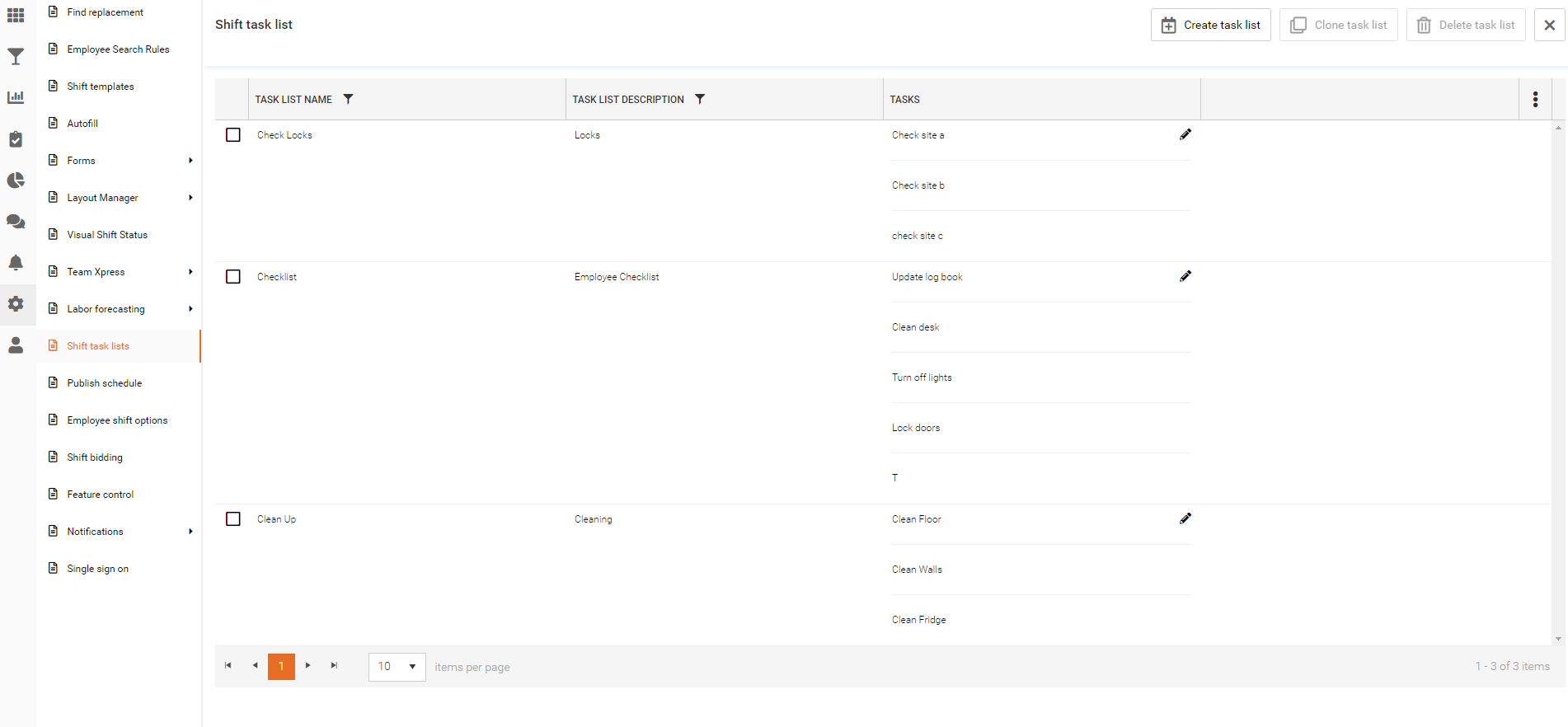This feature needs to be enabled by Celayix support. Please email support@celayix.com if you want this feature enabled.
Shift tasks is a feature that can be enabled and added to your shifts, that allow for additional tracking of tasks that might need to be completed by your employees. These could be used in a variety of fashions and you can decide if this is something you want to use, and how you will use it. Not only can you add the tasks to shifts, you can also have your employees mark them complete, obtain signatures, upload documents and add notes that are directly tied to these tasks.
Creating new Shift Tasks
To create a new shift task, click the settings gear on the left side of Schedule Xpress. Select Shift Task lists.
To create a new task list, you can click Create task list and start adding tasks. This builds a list of possible shift tasks that you can choose from, when creating a shift inside Schedule Xpress. Keep in mind that if you wish, you can let the employee create and add their own tasks.